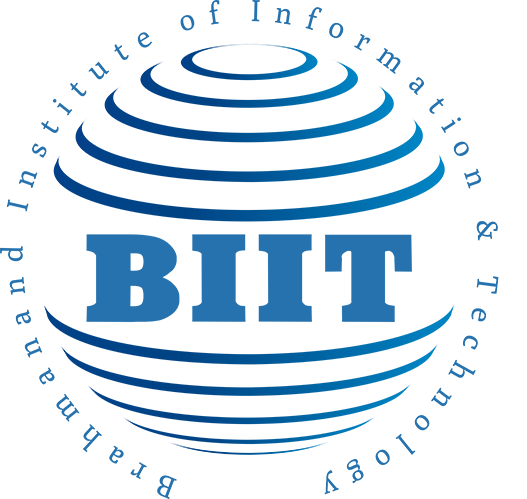This blog post explains what soft 404 errors are in simple terms. These errors can hurt your website's ranking in search engines and make it less attractive to visitors.
Here's a rundown of the key points:
- Getting a "page not found" message when you're searching the web can be frustrating. You probably just close the tab and try somewhere else.
- This can be a big deal for website owners because it means they might miss out on potential customers.
- Soft 404 errors are a type of "page not found" error that can be especially bad for your website. They can make it harder for search engines to find your site and hurt your reputation.
- Fixing these errors is important for what's called "technical SEO". This basically means making sure the technical aspects of your website are set up correctly so search engines can find it easily.
- The blog post will explain what causes soft 404 errors and how to fix them.
Regular 404 Errors vs. Sneaky Soft 404 Errors
Imagine you're searching for something online and land on a page that says "Page Not Found" (that's a regular 404 error). This means the website doesn't have that specific page anymore, and search engines (like Google) know it too. They won't show that missing page in search results.
But there's a trickier kind of error called a soft 404. Here's what happens:
- You try to visit a webpage, but it might be empty or show some unrelated content.
- Instead of a proper error message, the website acts like everything is okay (by sending a success code to your browser).
- This confuses search engines, who think the page is valid and might even show it in search results.
Why are Soft 404s Bad?
Soft 404s can hurt your website in a few ways:
- Frustrated Visitors: People who land on these empty or weird pages might get confused and leave your website quickly.
- Lower Search Ranking: Search engines might not prioritize your website if it has a lot of soft 404 errors.
What Causes Soft 404s?
Here are some common culprits:
- Broken Links: Maybe an old link on your website points to a page that doesn't exist anymore.
- Typos in URLs: A misspelling in a website address can lead to a soft 404.
- Server Problems: Sometimes, technical issues on the server side can cause pages to behave strangely.
Remember: Soft 404 errors aren't official error codes, but they're a helpful way to understand what search engines might see on your website.
How to Spot Sneaky Soft 404 Errors with Google Search Console?
Having a website is like having a storefront online. You want to make sure everything is organized and visitors can find what they're looking for. Soft 404 errors are like messy shelves – they confuse search engines and might turn visitors away.
The good news is finding these errors is easy with Google Search Console, a free tool that helps you improve your website's search ranking. Here's how:
Sign Up and Connect: If you haven't already, register your website with Google Search Console. It's free and unlocks features to make your website shine in search results.
Check the Report: Log in to Search Console and navigate to the "Pages" section under "Indexing." This is like taking inventory of all the pages on your website.
Find the Errors: Look for a section titled "Page Indexing" or something similar. This report will show you any errors that might be preventing your pages from being seen in search results. Pay attention to "soft 404" and "Not Found" errors.
See What's Missing: Click on the error details to see which specific pages are affected. This helps you identify the messy shelves that need fixing.
Double-Check the Code (Optional): For a deeper look, you can use the "URL Inspection" tool in Search Console. Enter the URL of a problematic page, and it will show you the technical details, including the HTTP status code. A proper code for a healthy page should be 200 OK.
Remember: Not all "404" errors are created equal. Excluded 404s might not be indexed, but listed errors are still being seen by search engines even though they shouldn't be.
By following these steps, you can identify soft 404 errors and clean them up, making your website more user-friendly and search-engine friendly!
Here's a breakdown of how to fix soft 404 errors in simpler terms:
Fixing Sneaky Soft 404 Errors: Your Toolbox
We identified those messy shelves (soft 404 errors) on your website. Now, it's time to clean them up! Here are some tools you can use:
- Setting the Right Error Message:
- If the page isn't coming back, it's time to tell everyone (including search engines) with a proper error code (404 Not Found or 410 Gone).
- This helps visitors understand why they can't find what they're looking for and tells search engines to stop looking for that page.
- Most website builders already have built-in 404 pages. You can even design a custom one to help users navigate your website.
- Double-Checking the Alarm:
- Sometimes, Search Console might mistakenly flag a valid page as a 404 error.
- Before taking any action, open the page in a new tab to see if it works. If it does, you can tell Search Console to take another look and fix its mistake.
Moving Things Around? Use a Redirect:
- Maybe you reorganized your website and some pages are in new locations.
- A 301 redirect is like a "moved" sign, letting visitors and search engines know where to find the updated content.
- Most website builders have built-in redirect tools to help you set this up easily.
Content Makeover:
- In some cases, a page might have very little content, confusing Search Console.
- If the page is important, consider adding more relevant and engaging content to make it more valuable for visitors.
- Think of it as sprucing up a shelf with fresh products! Once you've improved the content, resubmit the page to Search Console.
Keeping the Page, but Out of Sight:
- Maybe you have a page with some information you want to keep but don't necessarily need search engines to find.
- You can add a "noindex" tag to the page, like a little note saying "keep out" for search engines. This way, the page stays on your website but won't show up in search results.
By using these methods, you can clean up your website's shelves (fix soft 404 errors) and make it a more user-friendly and search-engine friendly experience!
#pagenotfound #404error #websiteerrors #brokenlinks #urlredirects #websitemaintenance #errorpages #webdevelopment #siteoptimization #seo #websitemanagement #onlinebusiness #userexperience #technicalissues #errorresolution #webmastertools #sitehealth #inspectelement #errordetection #linkchecking